How To Switch From Legacy Editor To New Editor
ℹ️ Please note that we are not phasing out the older editor for now and you should still be able to use both of them!
To switch from one editor to another, you should:
- Click on More (Legacy Editor) or
 (New Editor)
(New Editor)
- Click on Switch to New Editor or Switch to Legacy Editor
Here is an example:
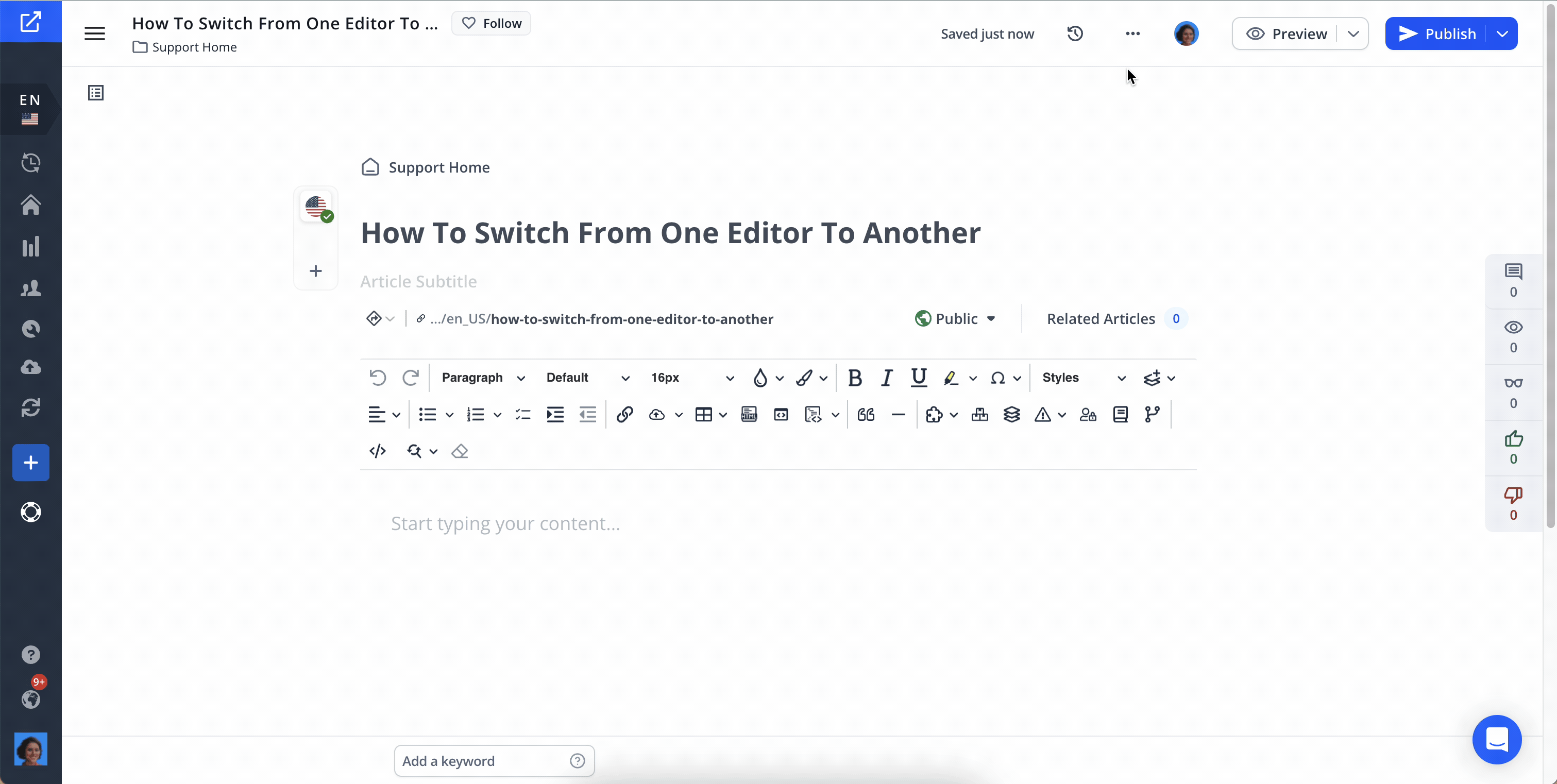
⚠️ When you switch to the new editor, some elements such as accordions, tabs, alert blocks, and TOCs might not be displayed correctly due to the custom styles already implemented on your account. In this case, we will need to update the code.
You can submit a Customization Request along with a list of changes and we will be happy to update your KB!
