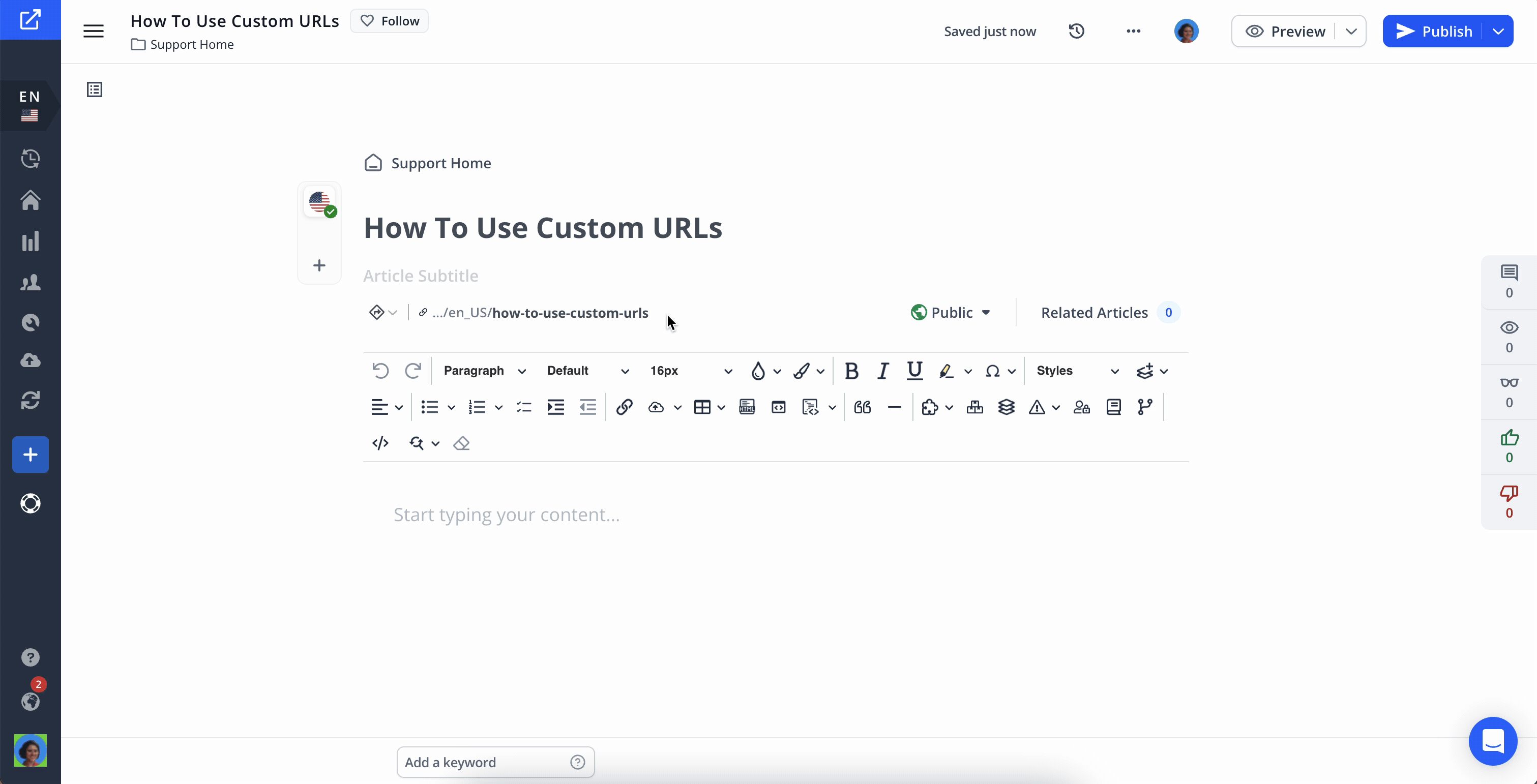Custom URLs are one of the best ways to make your knowledge base more user-friendly!
What Are Custom URLs?
By default, Helpjuice automatically generates category URLs in an ID-category-name format. For articles, they will be generated from the article title, without IDs.
With Helpjuice custom URLs, you can edit the URL structure at two levels: Category and Question.
- The default URL format for Helpjuice Custom URLs is yoursubdomain.helpjuice.com/category-name/question-name
- If the question doesn't belong to a category, it will reside on yoursubdomain.helpjuice.com/question-name
- If you'd like to visit the category page, the URL will be yoursubdomain.helpjuice.com/category-name
Custom URL Categories
- Create a new category or click on the edit icon
 to edit an existing one
to edit an existing one - In the Slug section, edit the URL
- If you leave this field empty, we will generate a URL in the ID-category-name format
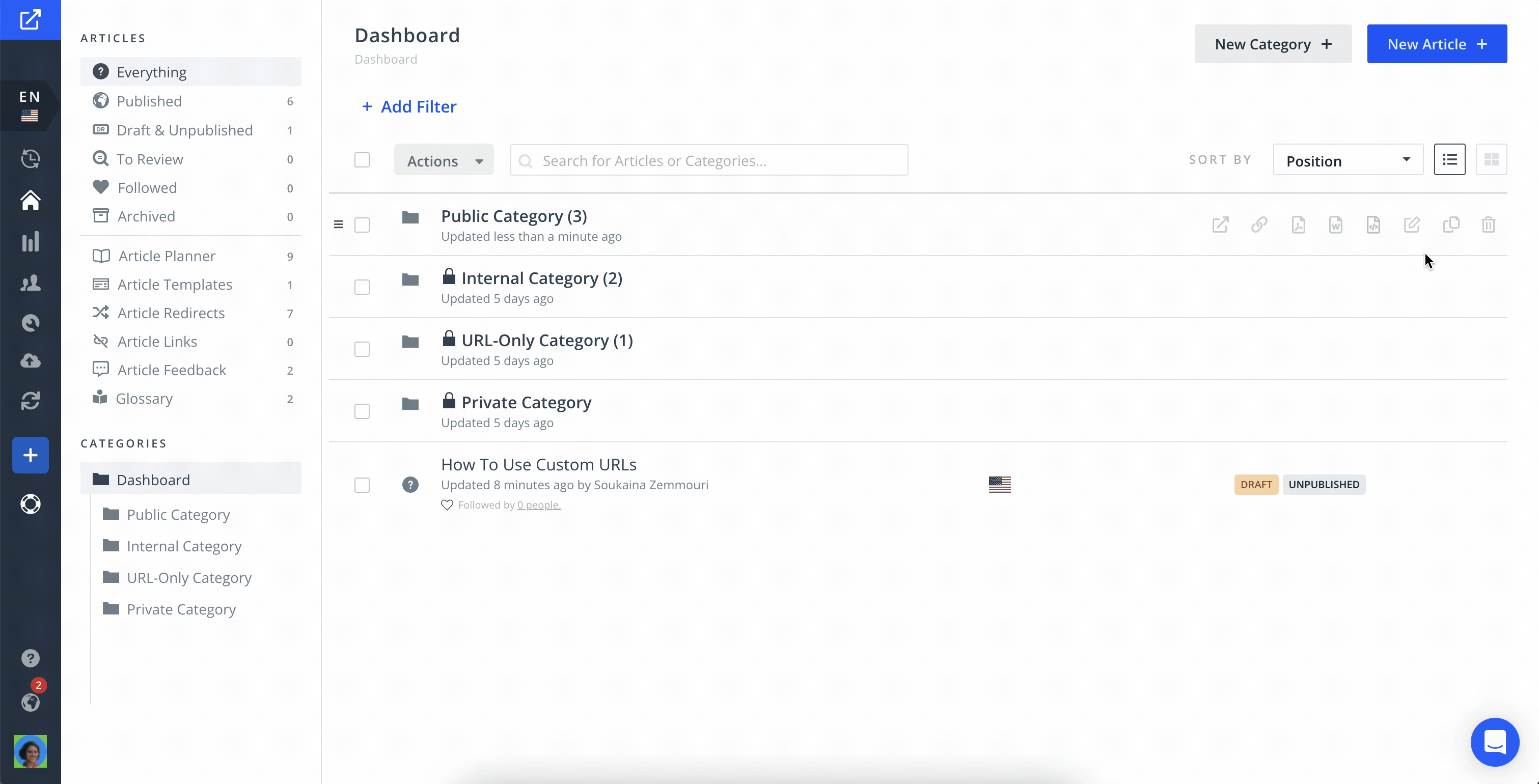
Custom URL Articles
For question the process is similar to categories, but inside the article editor.
- Open the question you want to edit
- Edit the URL and click Save Draft or Publish the article
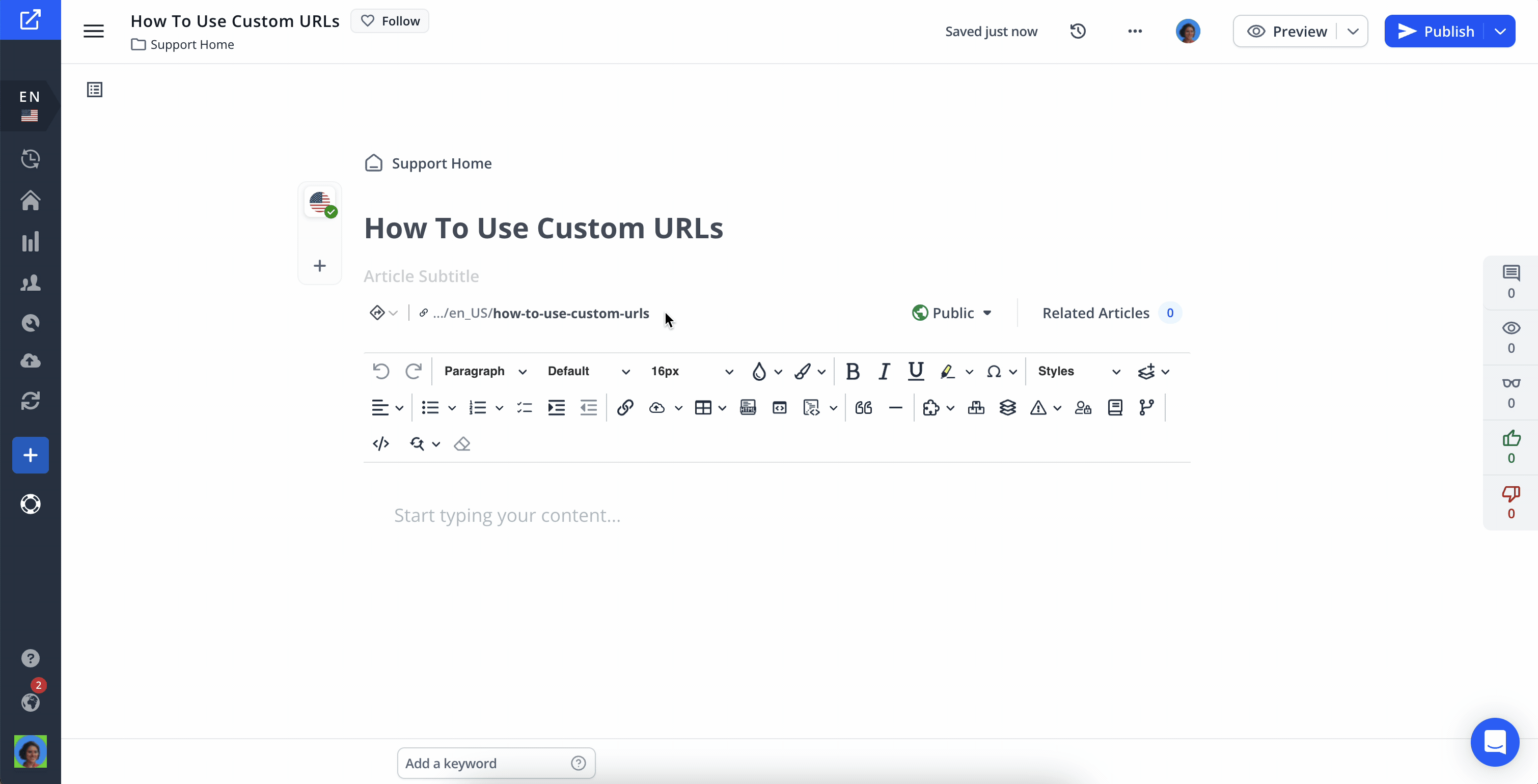
- If you delete the custom slug and click Save Draft, Publish or simply hit Enter, we will generate a URL in the ID-article-title format