The index page is the first loaded page when accessing your KB usually it counts with a grid containing the categories to ensure a friendly navigation to your end-user.
Just like the example below :
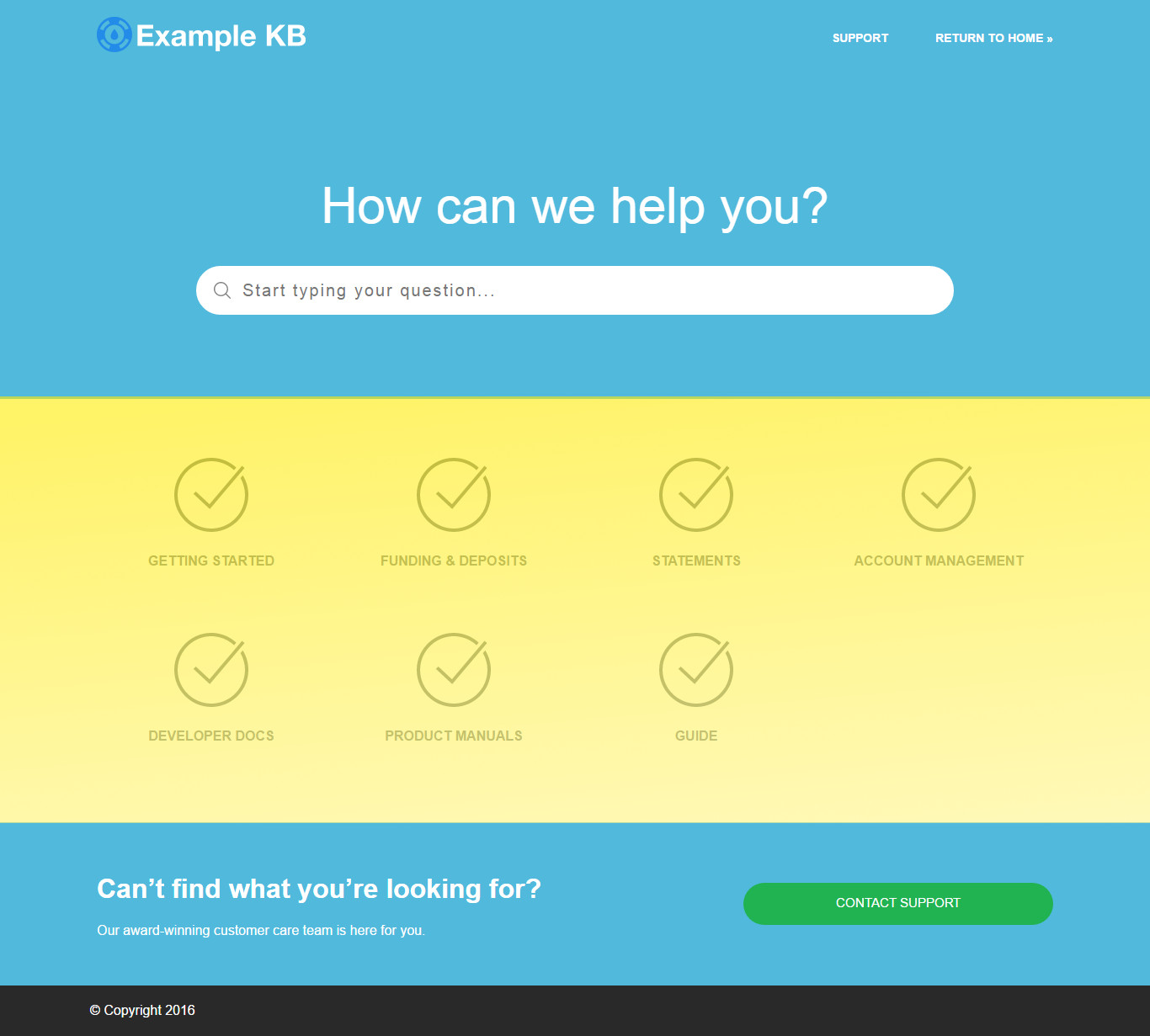
You can modify the structure of your index page to show any kind of static information such as texts and pre-defined links, and also generate dynamic content (show the main categories, popular questions, or most recent).
To access such content Helpjuice uses Shopify/Liquid, and these are the Objects accessible on the Index Page:
- on_index_page: this object is a simple boolean test accessible from every single page, but it only assumes the true value when the user is at the Index Page. mostly is used over the Main Layout to show or hide template parts;
- categories: Be careful this object fetches all the categories under your KB, non-exclusively, which means that you would also get all the child categories;
- roots_categories: A more focused object returns only the immediate categories under your KB;
- top_questions: Returns a list with the 20 most frequently visited questions;
- most_popular_questions: Returns the exact same list;
- latest_questions: Returns the 20 recently updated questions.
As most of those Objects are lists, it is essential to use a loop structure (You can learn more about them here) and also know its properties (which can be explored through the Dev Mode)
