This special page can only be accessed over a direct link or a button to “contact support” or “contact us”, this form sends the info to the mail registered on the settings, although it is not the same form that appears when no search results were found.
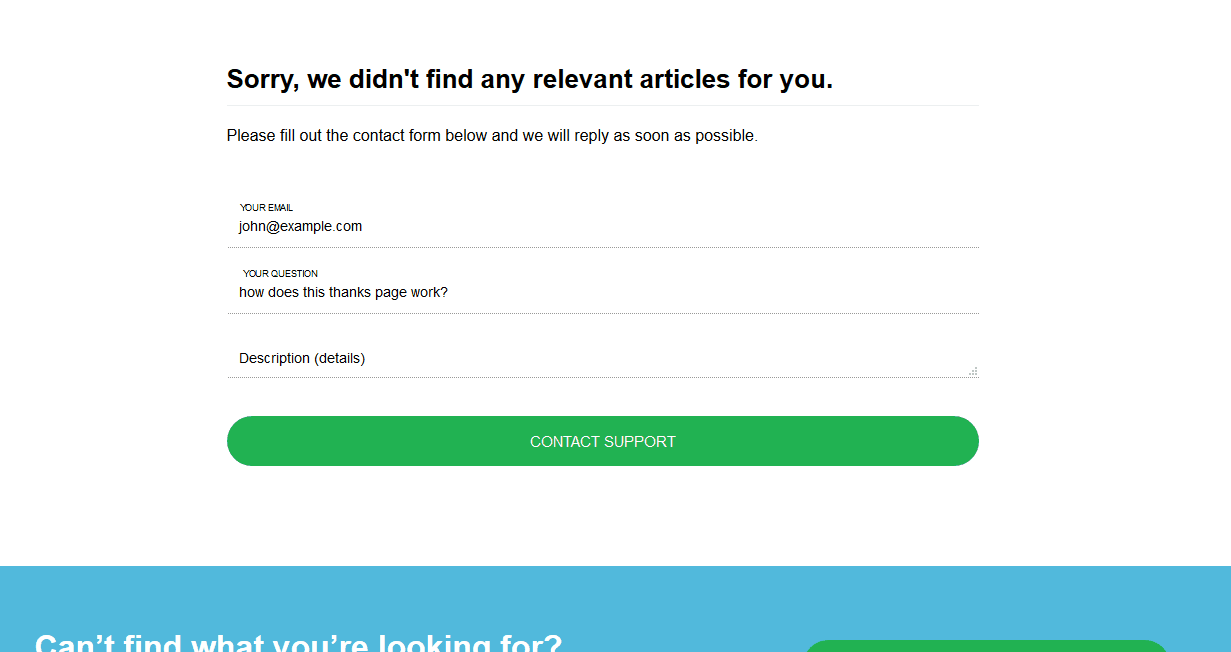
although both functionalities are exact the same they are both isolated code snippets, a suggestion would be to get the code ready on your contact us page and then use it on your Main Layout.
Adding new Fields
There's usually these code snippets on the contact page to add new fields. If you can't find them just copy+paste the code bellow and remove the comments (<!--,-->):
<!-- Want to add custom fields to your form (such as: account_id) and have them included when the user contacts support? Max three custom fields --> <!-- <input type="text" name='question[custom_field][favorite_car]' id='question[custom_field][favorite_car]' value='Whats your favorite car?'> -->
