What Are Categories in Helpjuice?
Organize your content for a cleaner knowledge base
Categories in Helpjuice allow you to organize your content into clear sections, making it easier for users to navigate, find related topics, and get the answers they need.
In this article, you’ll learn:
- Why categories are important for your knowledge base
- How categories improve navigation and user experience
- A simple example of how categories structure your content
Why Use Categories
Categories keep your knowledge base clean and structured. Without them, content can quickly become cluttered, making it difficult for users to find what they’re looking for.
By grouping articles into relevant categories, you:
- Make navigation intuitive for readers.
- Keep related content together.
- Provide a clear, professional structure for your knowledge base.
Example: Organized vs. Unorganized Content
Customer Support
❌Unorganized: A customer searching for “Reset password” finds 12 different articles with slightly different instructions scattered across the knowledge base. They waste time opening multiple articles and might even contact support because they’re unsure which one applies.
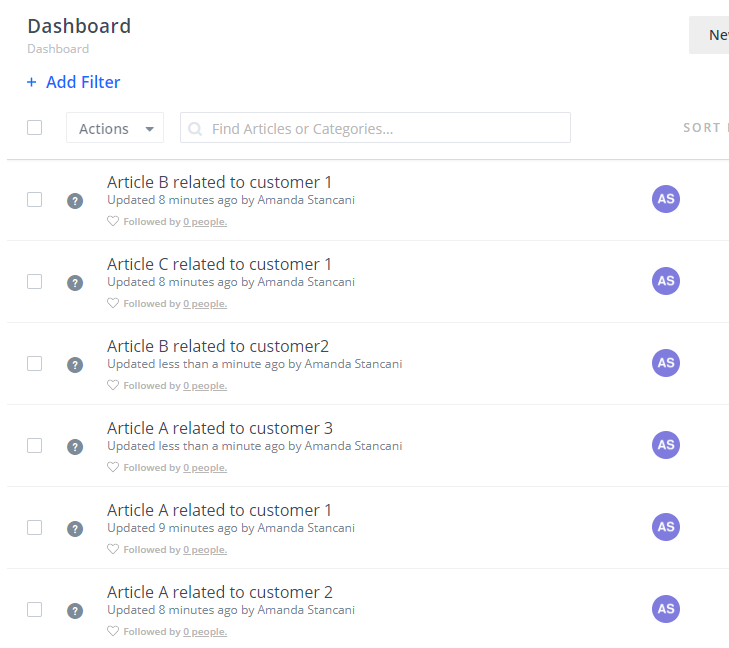
✅ Organized: All password-related articles are grouped under a “Account Management” category. The customer clicks the category, sees clearly titled articles like “Resetting Your Password” and “Changing Your Email”, and solves their issue in seconds.
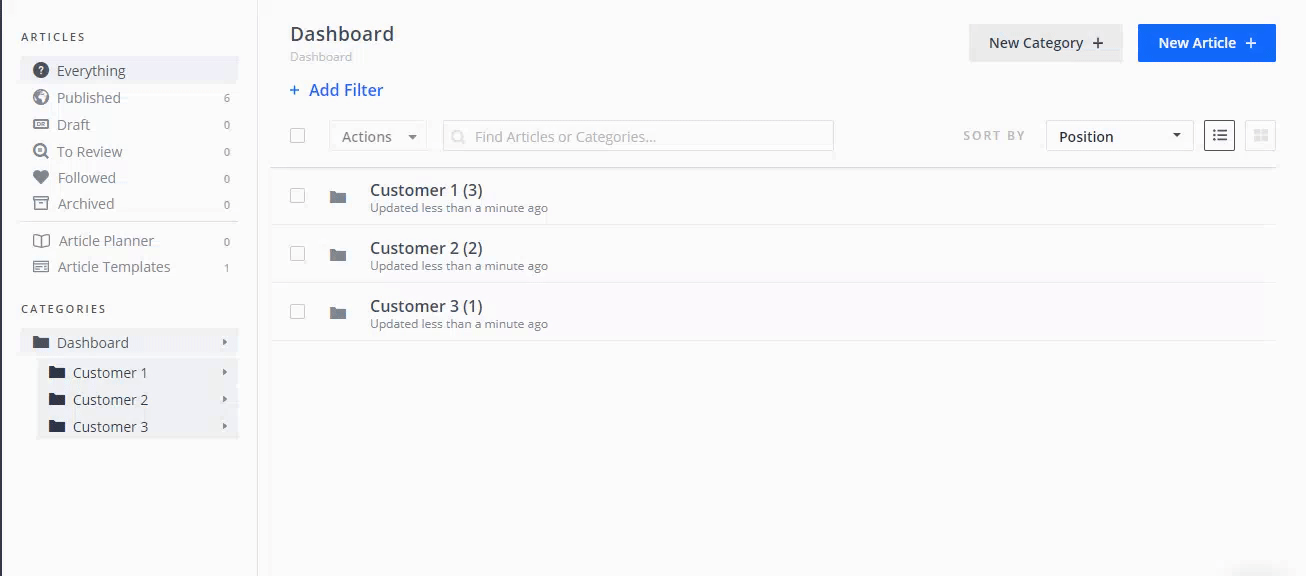
Internal Employee Training
❌Unorganized: A new hire looks for onboarding materials but finds random PDFs, articles, and policies spread across different areas with no clear structure. They feel overwhelmed and miss key steps in their training.
✅ Organized: Training content is structured under categories like “Getting Started”, “Policies & Compliance”, and “Tools & Software”. The employee follows the step-by-step categories, completing onboarding smoothly.
Software Product Documentation
❌Unorganized: Developers or customers trying to integrate an API have to scroll through dozens of technical articles with no clear grouping. They risk following outdated instructions.
✅ Organized: Documentation is categorized under “API Authentication”, “Endpoints”, and “Examples & Tutorials”. Users go straight to the right section and find what they need without frustration.
Best Practices
- Use clear, descriptive category names.
- Group related articles together.
- Review categories regularly to ensure they still make sense.
