What Counts As A User?
Clarifying who counts toward your subscription user limit
Table of Contents
Understanding who is considered a “user” in Helpjuice is key to managing your subscription and ensuring accurate billing. This article defines what roles count, how internal viewers are handled, and how Single Sign-On (SSO) impacts your user count.
In this article, you’ll learn:
- What qualifies as a user in Helpjuice
- Whether customers (people viewing your KB) count as users
- How internal viewers affect user totals
- How SSO integrations can change user counts
- Best practices to manage your user list
What Is a User
In Helpjuice, a user is anyone who has been explicitly added to your account through the Users section in the backend, regardles of their user role, which can be:
- Super Administrators
- Administrators
- Collaborators
- Draft Writers
- Internal Viewers
Each of these roles contributes to your account's user count and influences your subscription pricing.
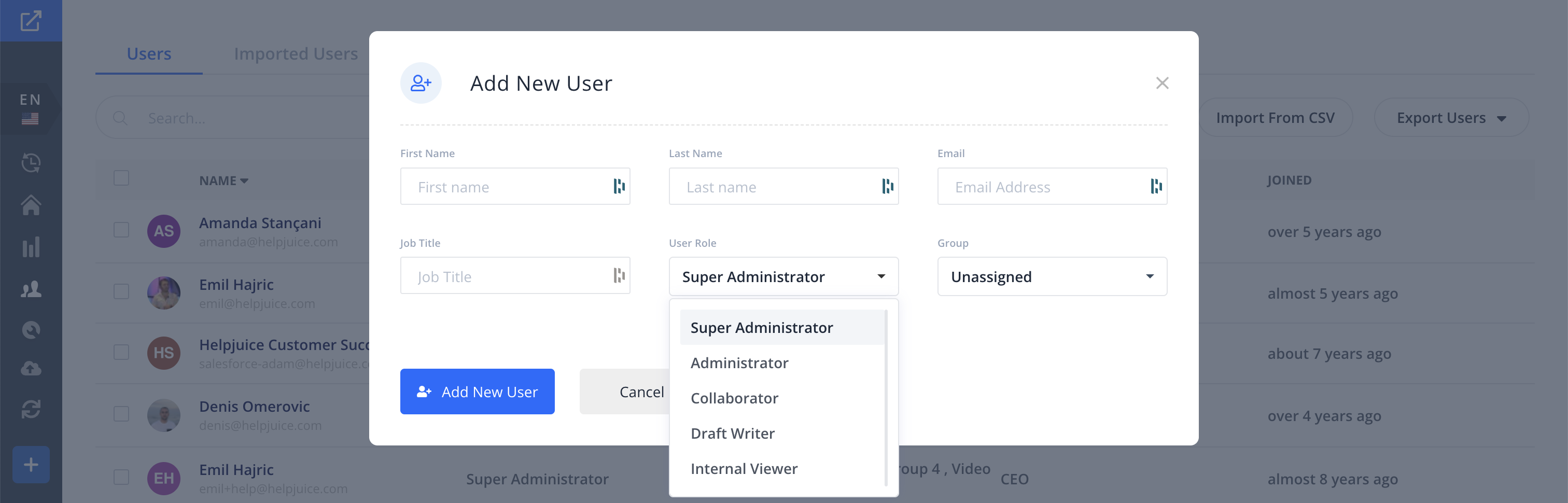
Do Customers Count as Users?
No, customers do not count as users unless they are explicitly added to the user list in the Helpjuice backend. Simply accessing your knowledge base does not impact your user count.
Managing User Counts with Internal Viewers
Because internal viewers are part of your user total, you might want to limit how many are counted. Here are strategies:
- Encrypted URLs: Instead of adding internal viewers as full users, share specific articles or categories via encrypted links. For more information, see Accessible Only Via Encrypted URL.
- Encrypted categories: Create private categories and give access only via encrypted URLs. For more information see How To Share Internal Articles via Shareable URL.
This lets you provide internal access for selected content without bumping up user count
Impact of Single Sign-On (SSO) on User Counts
Integrating Single Sign-On (SSO) can automatically add users to your Helpjuice account. If your customers are added to the user list via SSO, they will count as users, thereby influencing your subscription pricing.
Best Practices
- Regularly audit the Users section and remove inactive or unnecessary accounts.
- Use encrypted links or categories to give internal access without inflating your user count.
- Keep your SSO configuration strict so external or non-essential accounts aren’t auto-added.
- Label or categorize users clearly so you can track which are essential vs. optional.
Need more guidance?
Feel free to book a call with us.
