Using AI to Automate Subtitle and Keywords
Enhance your articles with compelling subtitles and relevant keywords effortlessly
Table of Contents
Enabling AI-Generated Subtitles and Keywords Accepting or Rejecting AI Suggestions Best PracticesHelpjuice leverages AI to assist in generating engaging subtitles and relevant keywords for your articles. This feature streamlines the content creation process, saving you time and ensuring your articles are optimized for searchability.
In this article, you’ll learn:
- How to enable AI-generated subtitles and keywords
- How to accept or reject AI suggestions
- How to manage AI settings via the Admin Panel
Enabling AI-Generated Subtitles and Keywords
This should be enabled by default, but in case it doesn't or in case some user have disabled the options, follow the steps below:
- Navigate to
your_subdomain.helpjuice.com/admin/settings/ai_editor_settings - Toggle on the options for Subtitle Suggestions and Keyword Suggestions.
- Save your changes.

Once enabled, AI will automatically generate subtitles and suggest keywords as you create or edit articles.
Accepting or Rejecting AI Suggestions
Subtitles
- Access the Editor's page by creating a new article or editing an existing one.
- Start working on it like you normally would.
- After the AI has gathered enough information to be able to provide you with a great subtitle, this suggestion will show up on the screen:
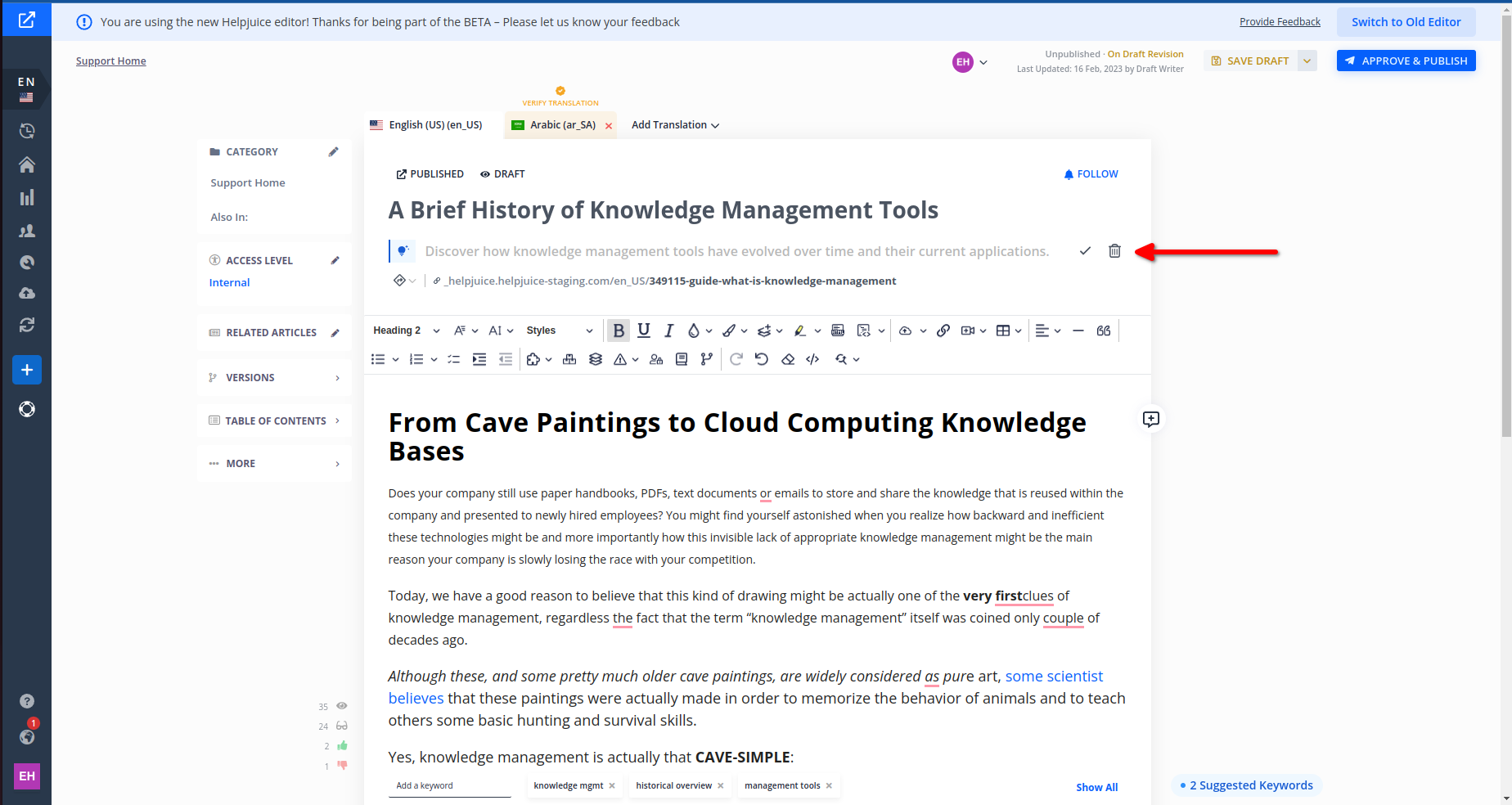
- To accept the suggestion you can click on the "checkmark" button:
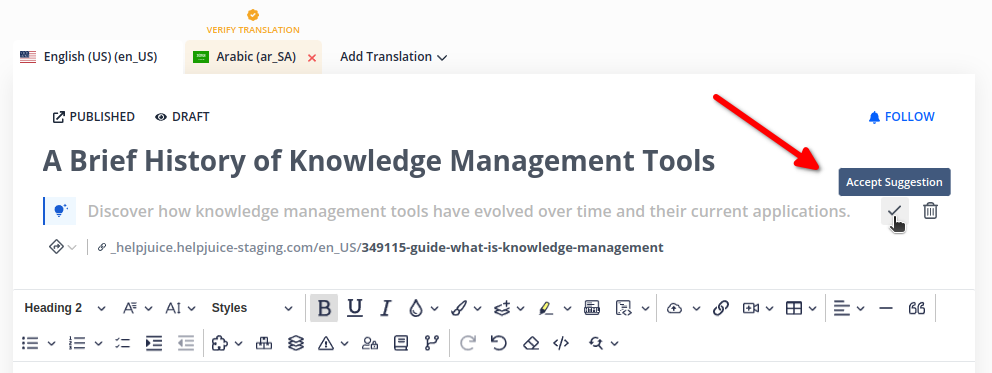
- To dismiss the suggestion you can click on the "trash can" button:
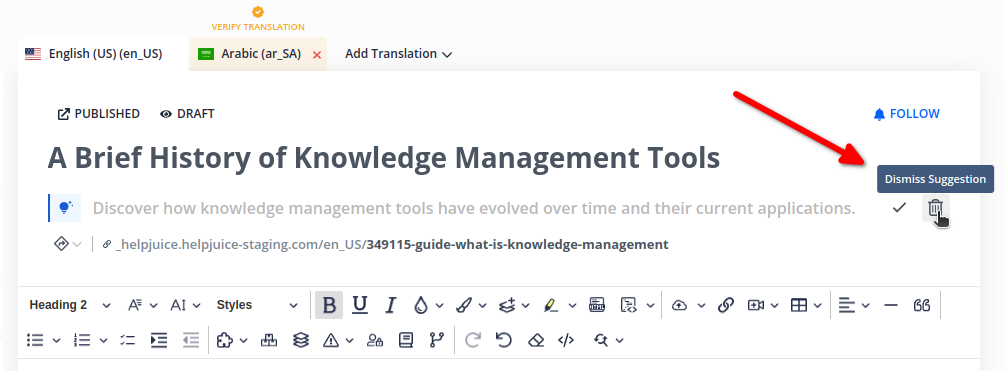
- You also have the option to edit the suggestion before accepting it:
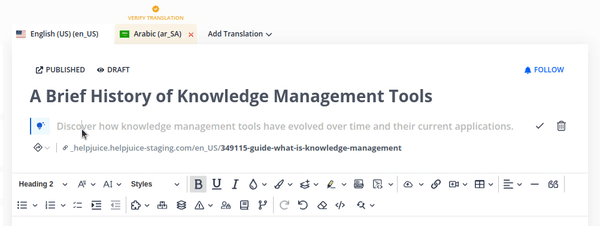
Keywords
AI will suggest relevant keywords for your article.

- To add a keyword, type it in the Add a keyword field and press Enter.
- You can add up to 50 keywords per article.
- To remove a keyword, click the X next to it.
Best Practices
- Review AI Suggestions: Always review AI-generated subtitles and keywords to ensure they accurately represent your article's content.
- Customize Keywords: Add specific keywords that are relevant to your audience and content.
