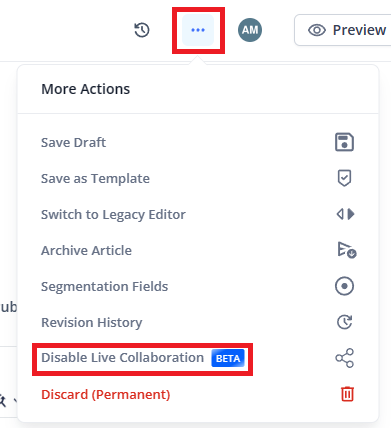Overview: Live Collaboration
Discover the benefits and strategies for live collaboration in various settings, from work meetings to creative projects, to enhance efficiency, communication, and teamwork among team members.
Table of Contents
The Live Collaboration feature allows multiple users to edit an article simultaneously, with real-time visibility of each other's activities. You can now see when someone else is working on the document, track their cursor movements, and avoid content being overwritten inadvertently.
Why Should I Use It?
It enhances teamwork by providing a seamless, interactive environment where ideas can flow freely and edits can be made instantaneously. This ensures that everyone stays on the same page, reducing miscommunications and enhancing productivity. Additionally, by preventing content from being overwritten, it maintains the integrity of the document, allowing for a smoother, more efficient editing process.
Overall, this feature is set to transform collaborative writing and editing into a more dynamic and cohesive experience!
How to Enable Live Collaboration?
To enable live collaboration:
- Open the article
- Click on the More Options […] button
- Click Enable Live Collaboration
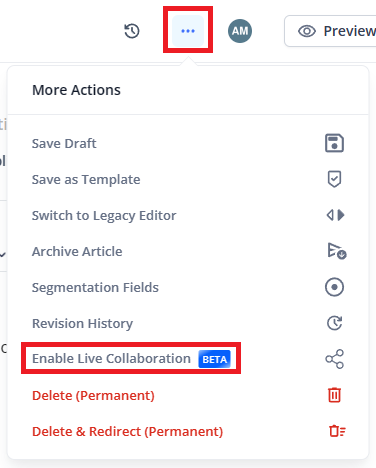
How to disable Live Collaboration
To disable live collaboration:
- Open the article
- Click on the More Options […] button
- Click Disable Live Collaboration