ActiveDirectory and LDAP
Helpjuice supports LDAP authentication. You can also use ActiveDirectory with it. To get it working with your account, go to Settings > LDAP and Active Directory. Fill in those fields with the details for your servers:
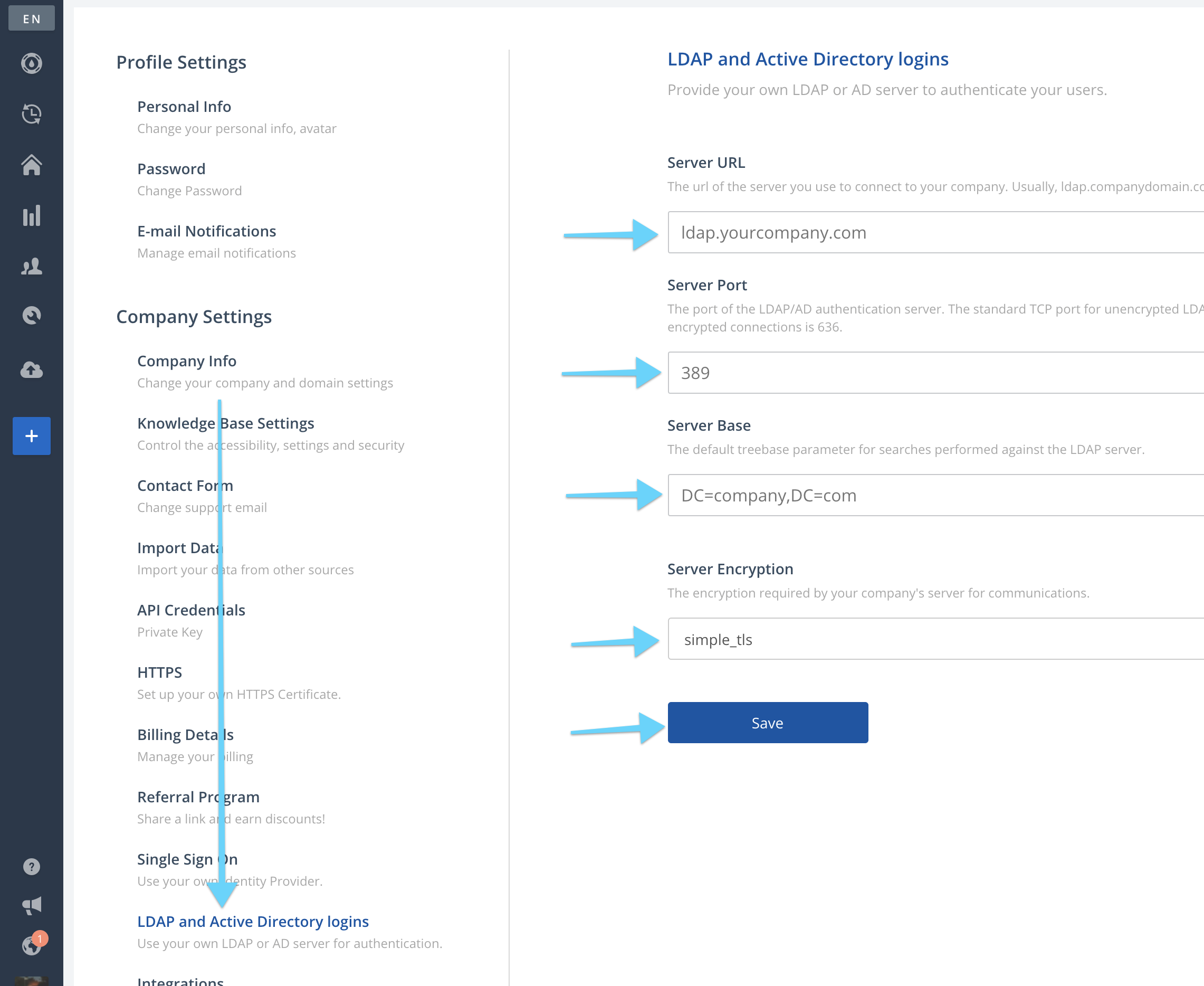
After this, to sign in using your LDAP, in the Sign In page you need to click on Custom Authentications:

Then you have to provide your account's subdomain along with login and password for Helpjuice to authenticate you:
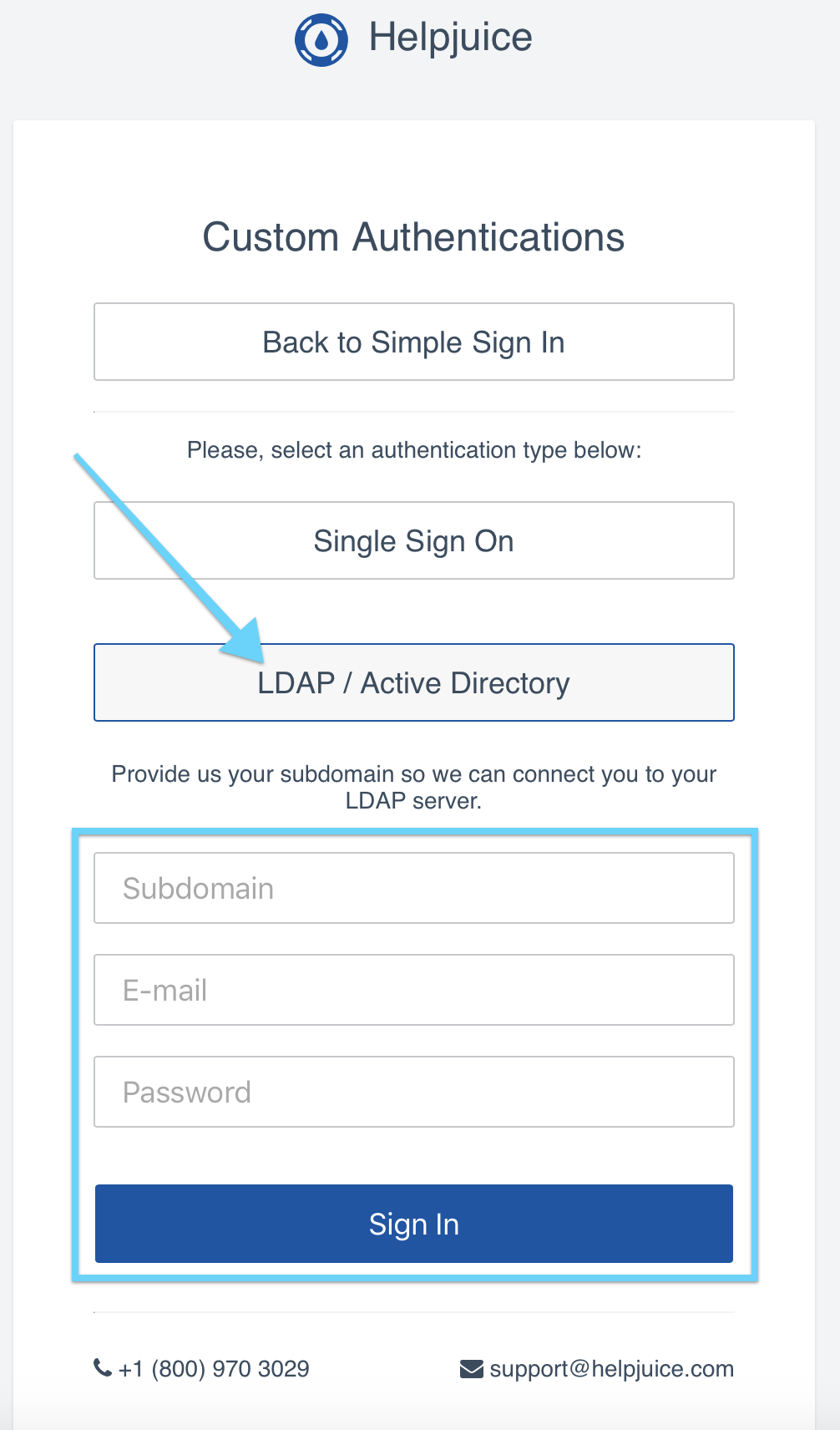
If it's the first time you authenticate, a new user will be created for you. The default permission Helpjuice gives new users signing up via SSO is Internal Viewer.
