How to Get the API Key
This article outlines the steps required to get an API Key
1) After logging in, click on the bottom-left corner and click on Settings
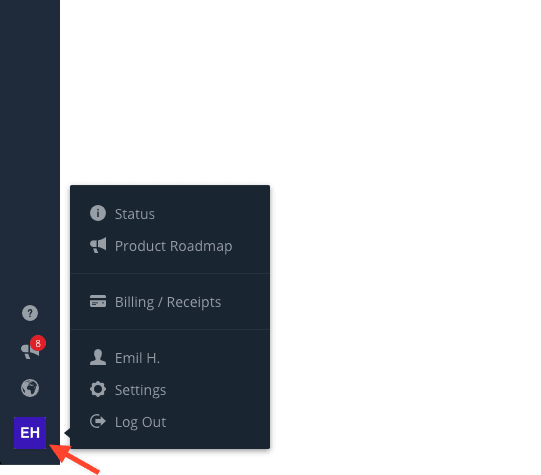
2) Once in settings, click on API Credentials
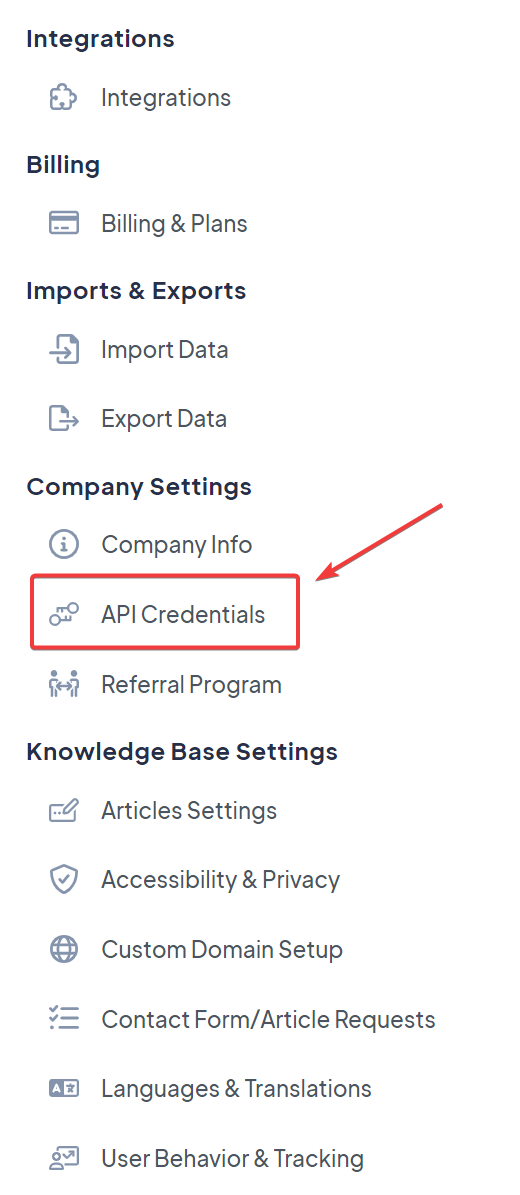
3) Mark "Require token for API?", copy the "Private Key" and click save!
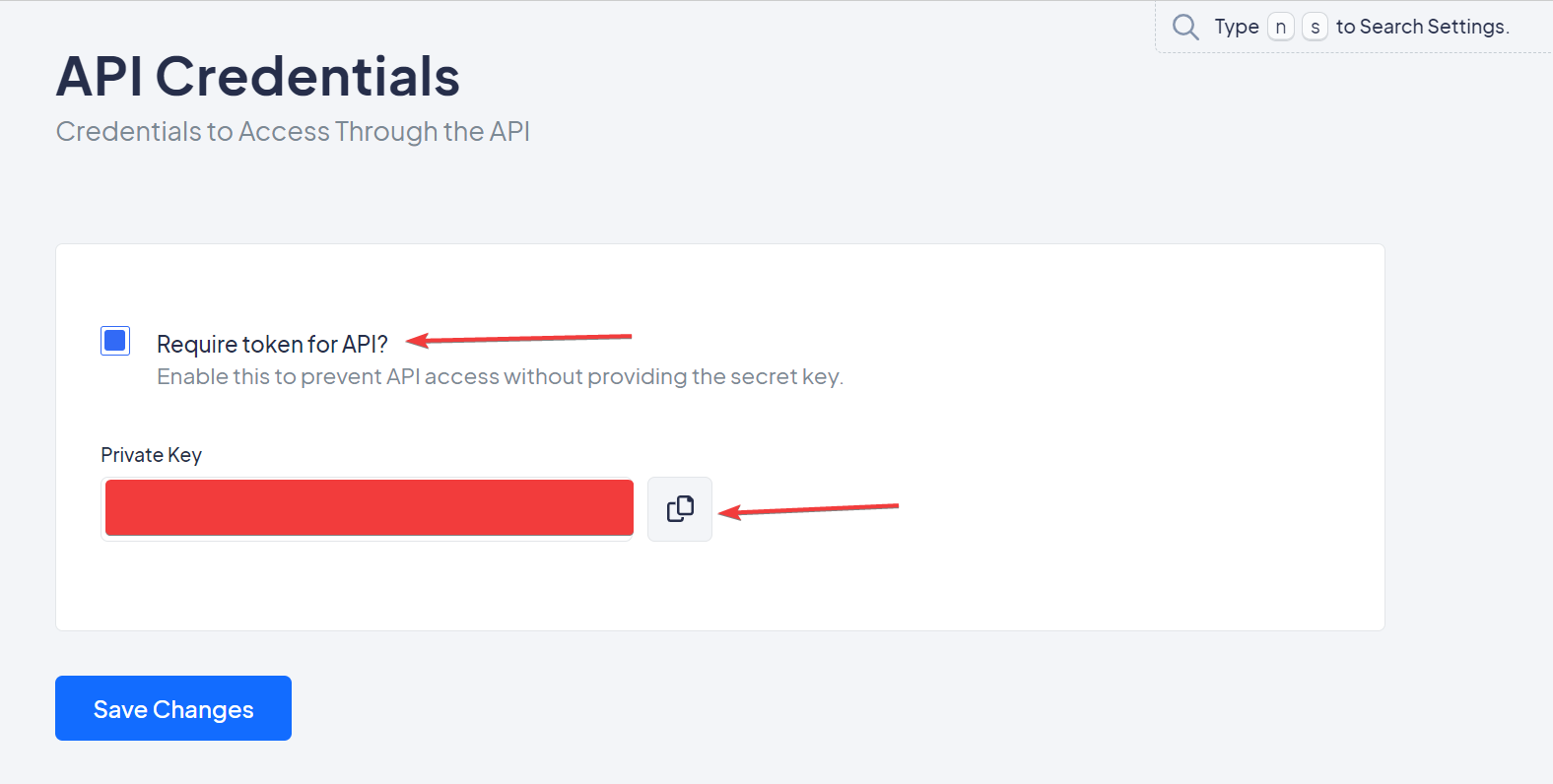
Please note that the the API Credentials settings Page is only accessible to Super Administrators and Account Owners.
Additionally, the API key is required when you are using API v3, and this will grant Super Administrator permission to any user who has access to it
