How To Duplicate Categories and Articles
Table of Contents
How to Duplicate a Category How to Duplicate a Single Article How to Display Articles in Multiple CategoriesHow to Duplicate a Category
To duplicate a category, you just need to click the Duplicate button next to it on the Dashboard:
button next to it on the Dashboard:
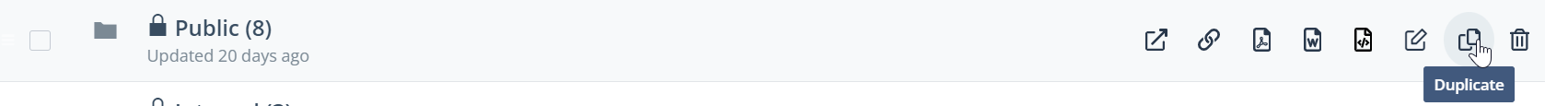
The duplicated categories and articles within it will come with a copy-xxx suffix that you can then edit to make each URL unique!
How to Duplicate a Single Article
For articles, this can be done with just a few steps:
- Open the original article
- Click on “Code View”
- Copy the entire HTML
- Create a new article
- Click on Code View again
- Paste the HTML
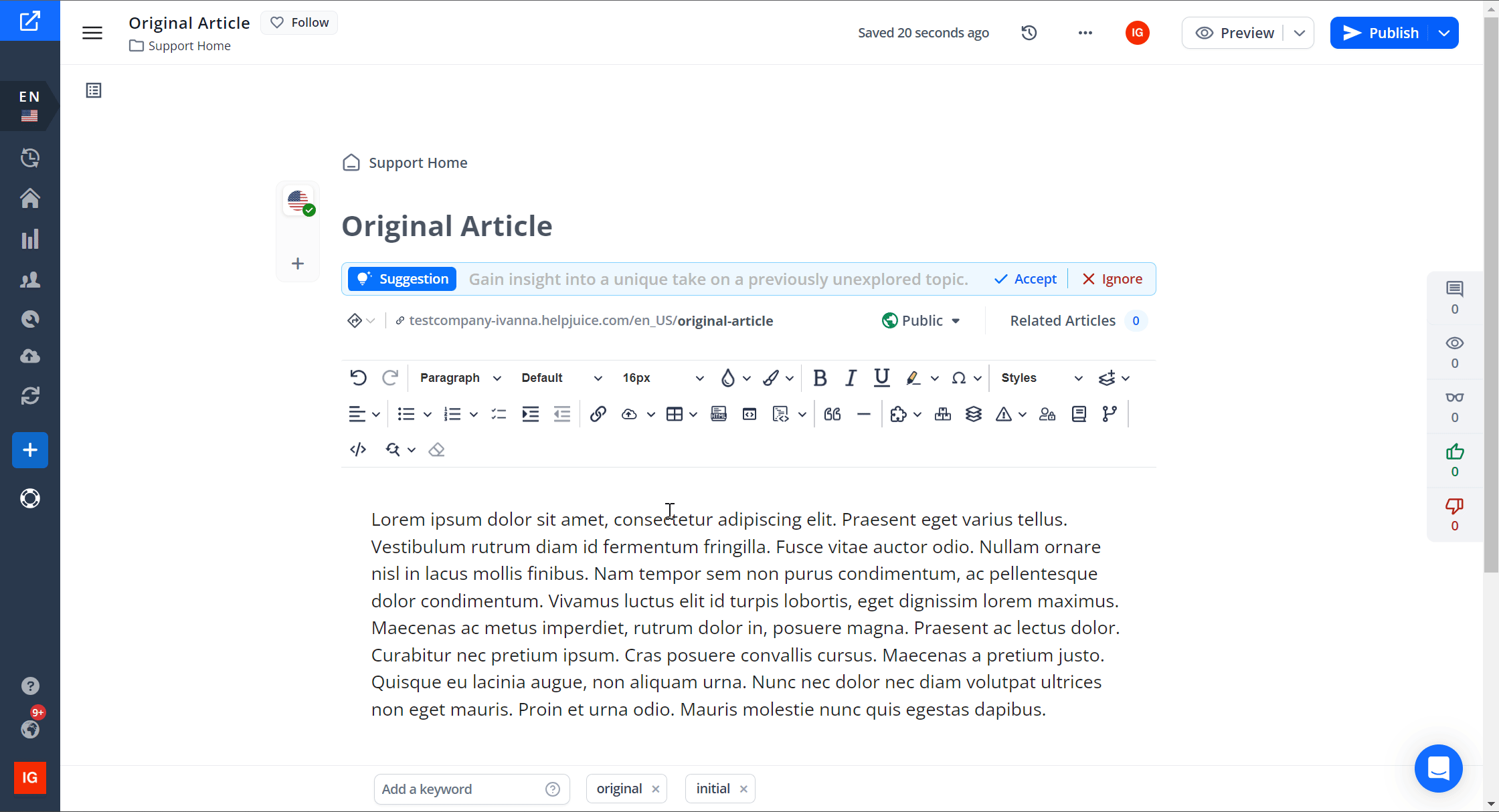
How to Display Articles in Multiple Categories
You can easily display an article in as many categories as you would like! For detailed instructions, please take alook at How To Display Articles In Multiple Categories.
