Swifty is an in-app support widget provided by Helpjuice. With Swifty, your users can instantly access your knowledge base articles, by simply opening the Swifty widget in the lower-right corner of their screen, and search/browse articles.
Swifty is very easy to install and takes less than 2 minutes to implement!
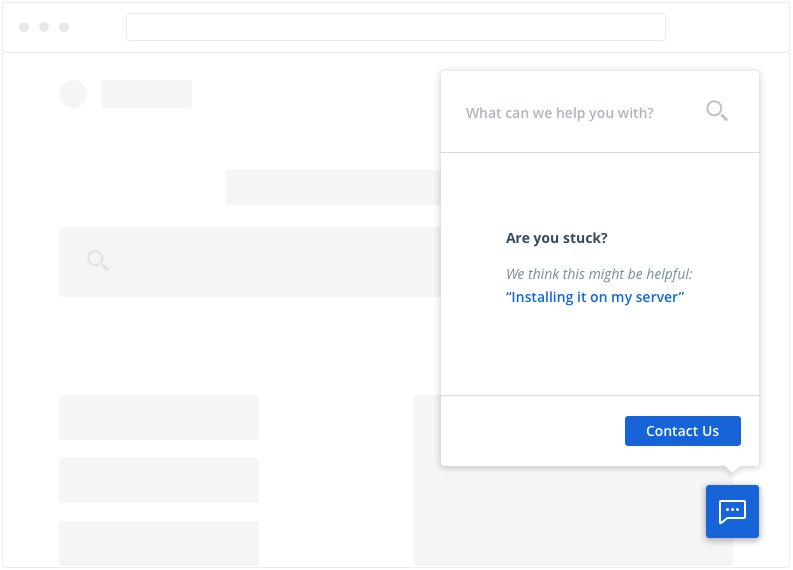
Swifty Customization
It's possible to change the Swifty icon! Unfortunately, we don't have customization samples for the Helpjuice Swifty widget at the moment, as it would need to be done directly in the front-end code (on the same page where the widget is embedded at).
This change should be performed on your end, by overriding the default CSS of the Swifty widget. It's a code change and the URL of your CSS file can be found at https://subdomain.helpjuice.com/swifty.css
Additionally, you can customize the "Contact Us" button URL, as well as the Contact Us and On Initialization javascript, in the embed code itself.
Swifty x Knowledge Base Accessibility
The Swifty widget displays Public articles, so you must have a Public Knowledge Base for it to work.
