SSO Auto-Accept
SSO Auto-Accept allows existing users to be onboarded on new KBs without invites
Auto-Accept allows KB administrators to make SSO onboarding easier for domains they own. As explained on our SSO guide, when an existing user joins a KB, this user has to accept an invitation that we send to his email. For companies with multiple KBs, this prevents users from having immediate access to new KBs, making onboarding take longer than it should. That's why we are introducing the SSO Auto-Accept invite feature.
With this feature, you can add an email domain and we will make sure that users that belong to it don't need to accept any invite. Just sign-in on the new KB and it's immediately accessible! To set it up it's very easy, just follow the steps below:
1) Add the Domain to your SSO settings
Simply insert the domains you wish to grant access to. It's important to note that domains should be verified for security and authenticity. Once successfully added, you can proceed to verify them, ensuring a secure and seamless onboarding experience for all users associated with those domains. 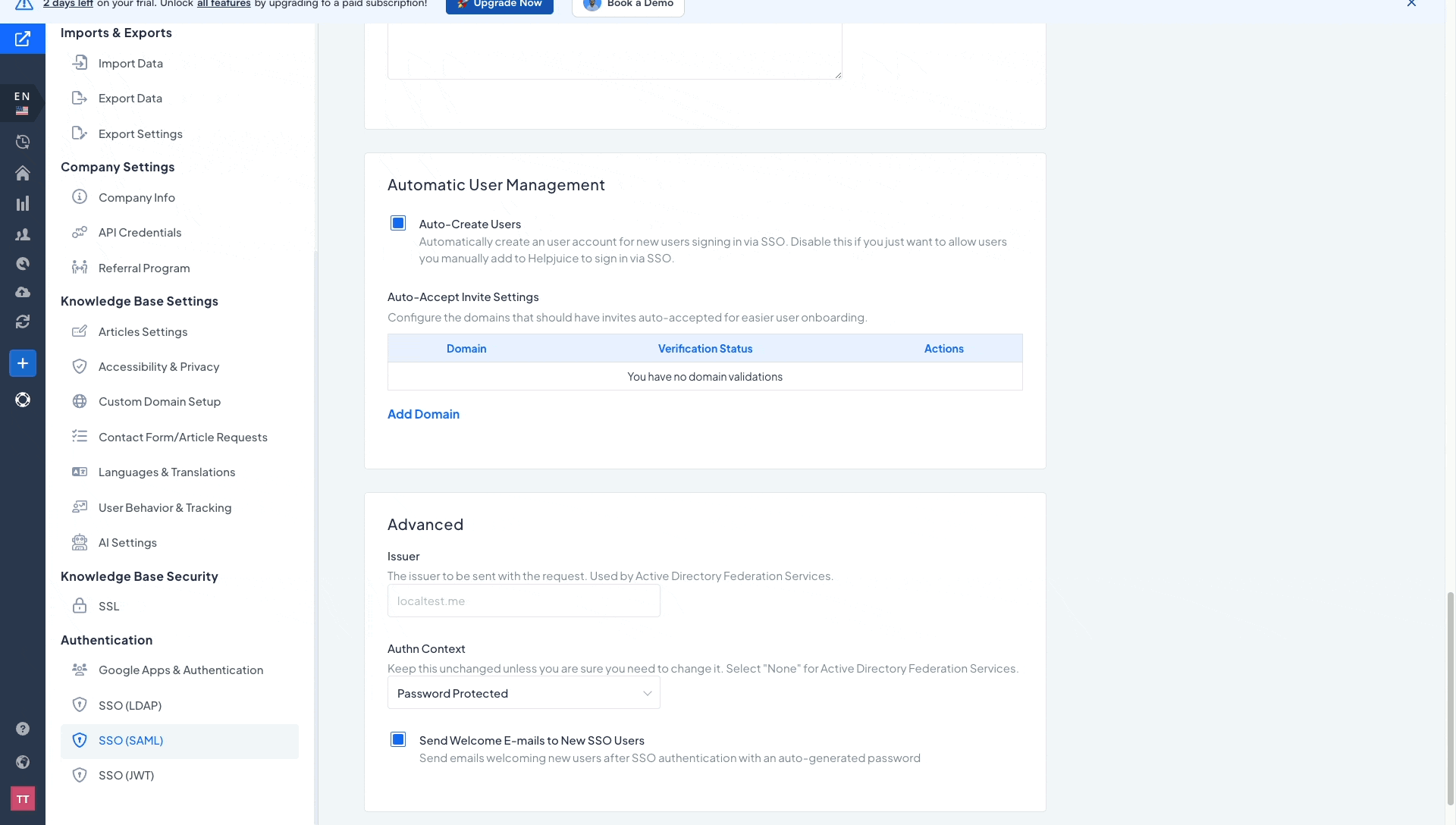
2) Verify the Domain
As part of the domain verification process, you'll be required to configure a specific DNS record along with a corresponding token. This step ensures the authenticity and legitimacy of the domains you wish to grant access.
Note
DNS records may take some time to propagate. Wait a few minutes after creating the DNS record to make sure it is accessible.
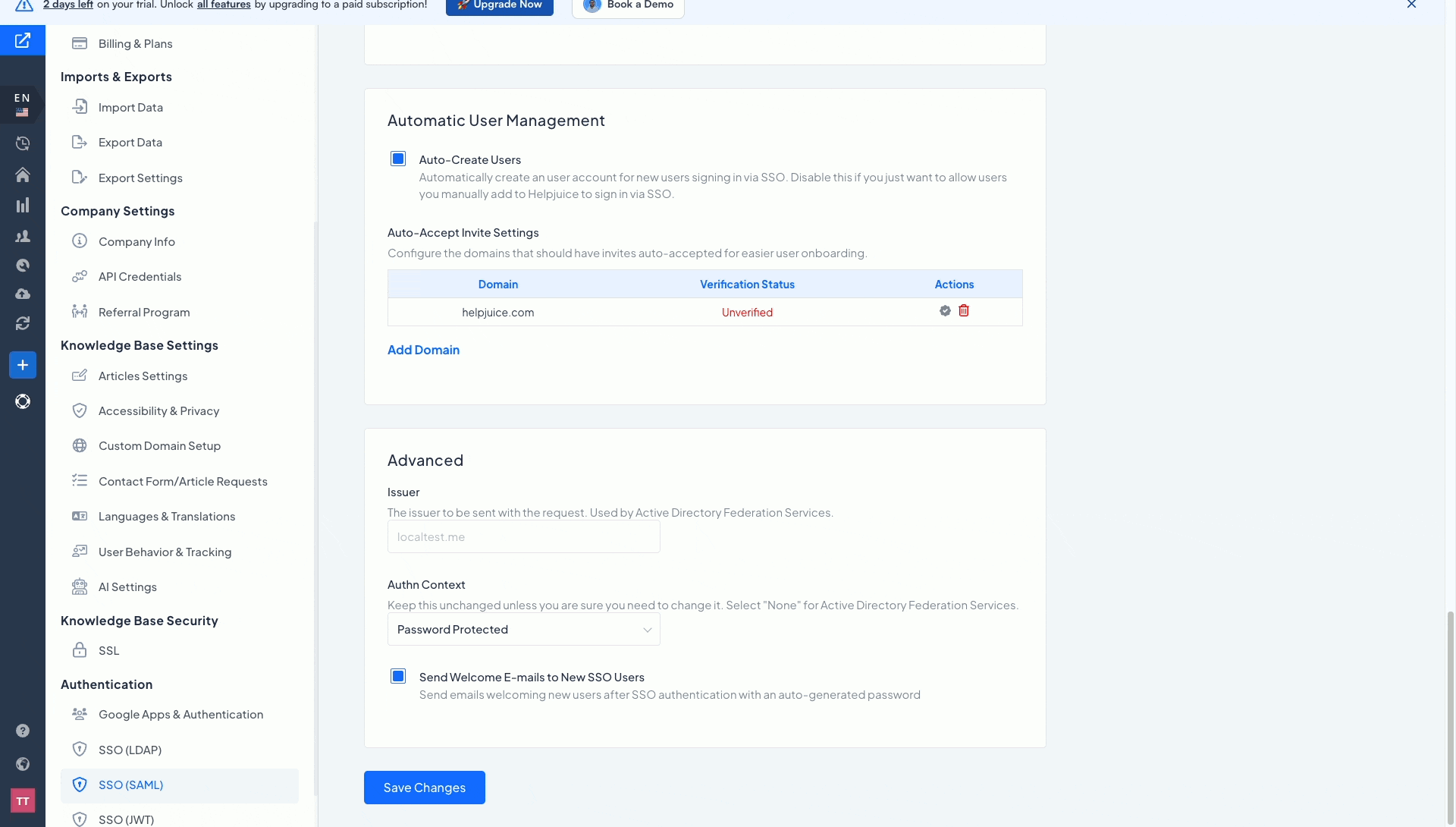
After the domain is verified, all is set up for existing users to sign-in straight to the KB without any invites.
