How to Create Article/URL Redirects
In this article, we will cover how to create redirects to articles on your Knowledge Base.
Table of Contents
Overview
The Article Redirect feature allows you to choose target articles and redirect users to them!
Some practical examples you can use Article Redirects to:
- Set up a URL pattern so Helpjuice redirects/migrates your old knowledge base to Helpjuice. E.g.: yourKB.helpjuice.com/hc/article-1-2-3 can now redirect to yourkb.helpjuice.com/article-1-2-3. (More details)
- Shorten a URL you commonly use. For example, if you want yourkb.helpjuice.com/phone to go to yourcompany.com/contact-us. Great for call center reps to easily share URLs via phone. (More Details)
Creating Article Redirects
Creating Redirects is fairly simple, and you can do this in the Article Redirects section AND directly in the Article Editor.
Article Redirects Section
In this section, you can manage all your Article Redirects! To access it:
- Open your Dashboard
- Click on the Article Redirects option
- Choose where the content should be redirected from and to which URL it should be redirected to
Article Editor
- Open the Target article
- Click on the menu displayed next to the article URL

- Add all URLs that should redirect users to that specific article.
Example of an Article Redirect
We set up this article redirect for the sole purpose to show you how simple it is! If you visit helpjuice.com/examples it'll take you to our KB examples gallery!
And of course, here's how it looks like in our backend:
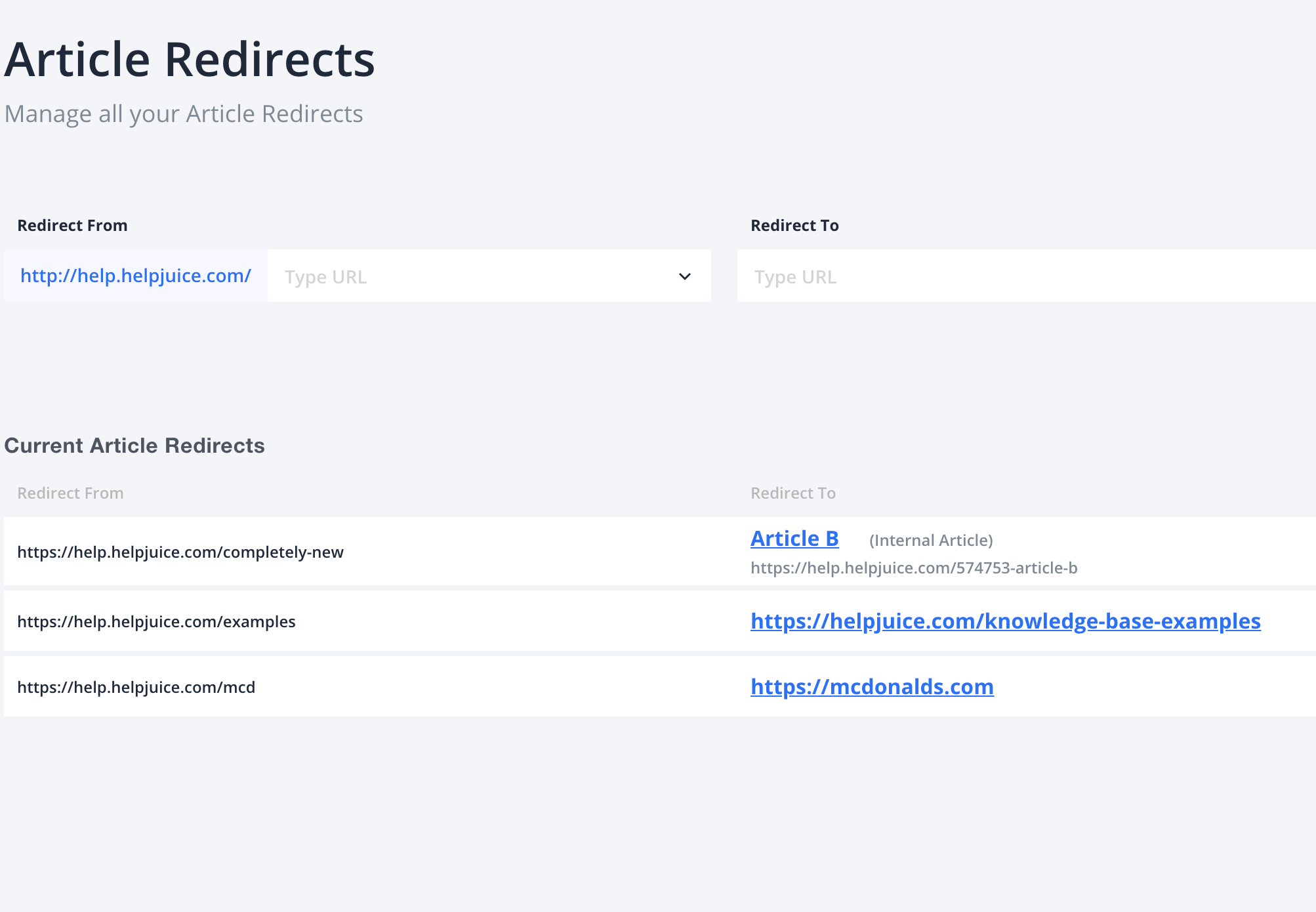
Custom Redirects
If you need to create other custom redirects, please refer to How to create custom redirects via JavaScript?
