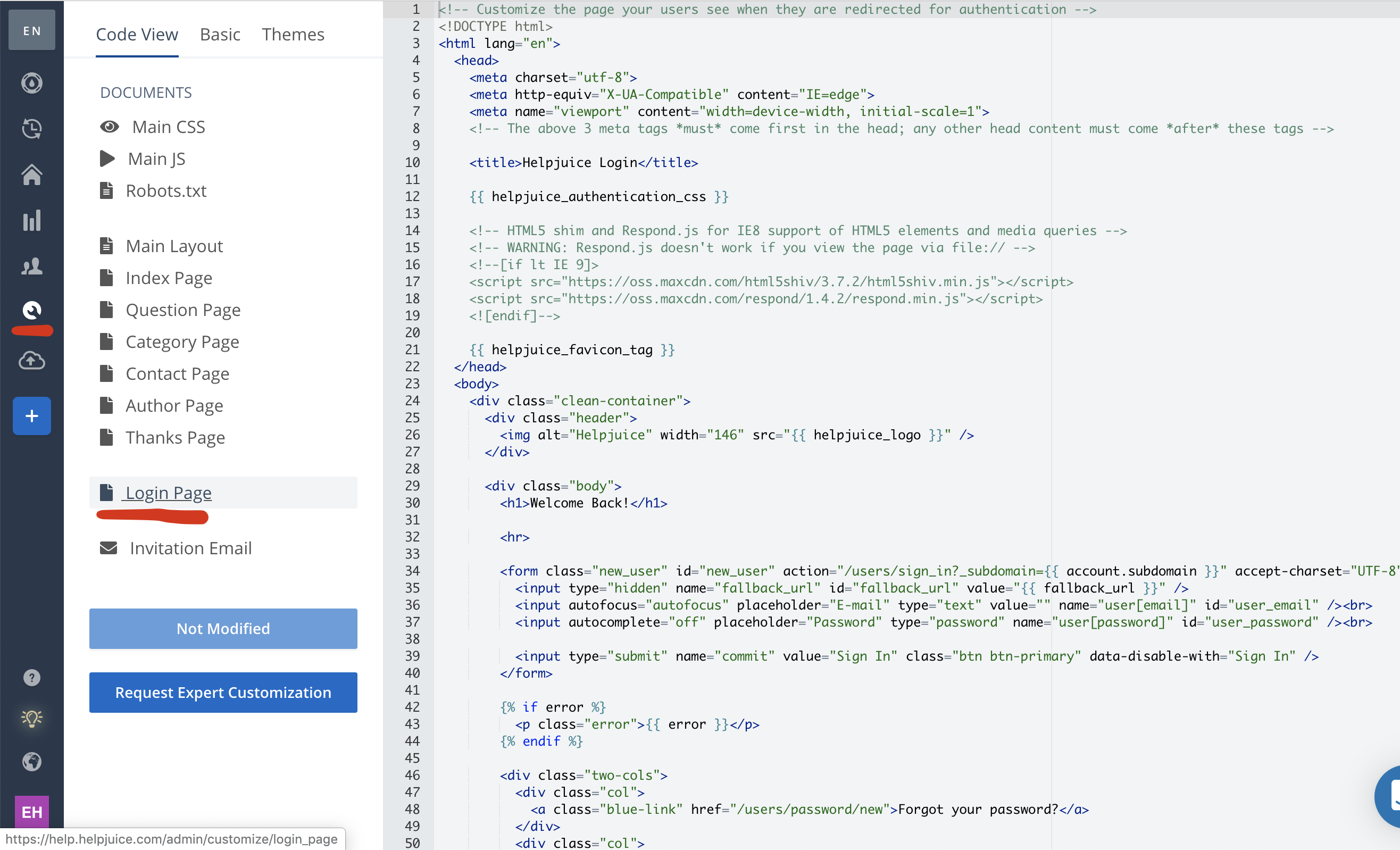With Helpjuice, you can customize the login page that your users see when they log in.
To access your custom login page, you can visit it via: https://yourSubdomain.helpjuice.com/users/sign_in. You can also edit your Invitation Emails to include this link, so users always see the customized login page.
If someone tries to access your knowledge base & is logged out, they will be redirected to your account's custom login page.
By default, it'll look like the Helpjuice login page, and to customize it click on the Login Page, from where you can change the HTML.
Of course, you can always Submit a Customization Request and have us do it for you! :)