Exploring Collapsing and Non-Collapsing Accordion Behavior
This article provides a comprehensive guide to understanding accordion dynamics and how to manage their default and non-collapsing behavior.
Table of Contents
Introduction Collapsing Behavior (Default Behavior): Non-Collapsing Behavior: How to Switch Between Behaviors: Conclusion:Introduction
Accordions are a useful feature in an editor that allows users to collapse and expand content sections, providing a compact and organized way to present information. With accordions, users can create a title and body/content structure, displaying only the title initially and revealing the body when the user chooses to expand it.
By implementing accordions, you can optimize screen space, enhance content organization, and create an interactive user experience within your editor.
Example: Accordion Title
Example: Accordion Body
Collapsing Behavior (Default Behavior):
The Default Behavior of accordions follows a conventional approach. When a user opens one accordion, any other open accordions automatically close. This behavior is designed to maintain a clean and organized interface, preventing clutter and enhancing user navigation.
Non-Collapsing Behavior:
In contrast, the Non-Collapsing Behavior allows users to open accordions independently. When one accordion is opened, others remain unaffected, providing a more flexible and dynamic user experience. This option can be beneficial in scenarios where users prefer to keep multiple sections visible simultaneously.
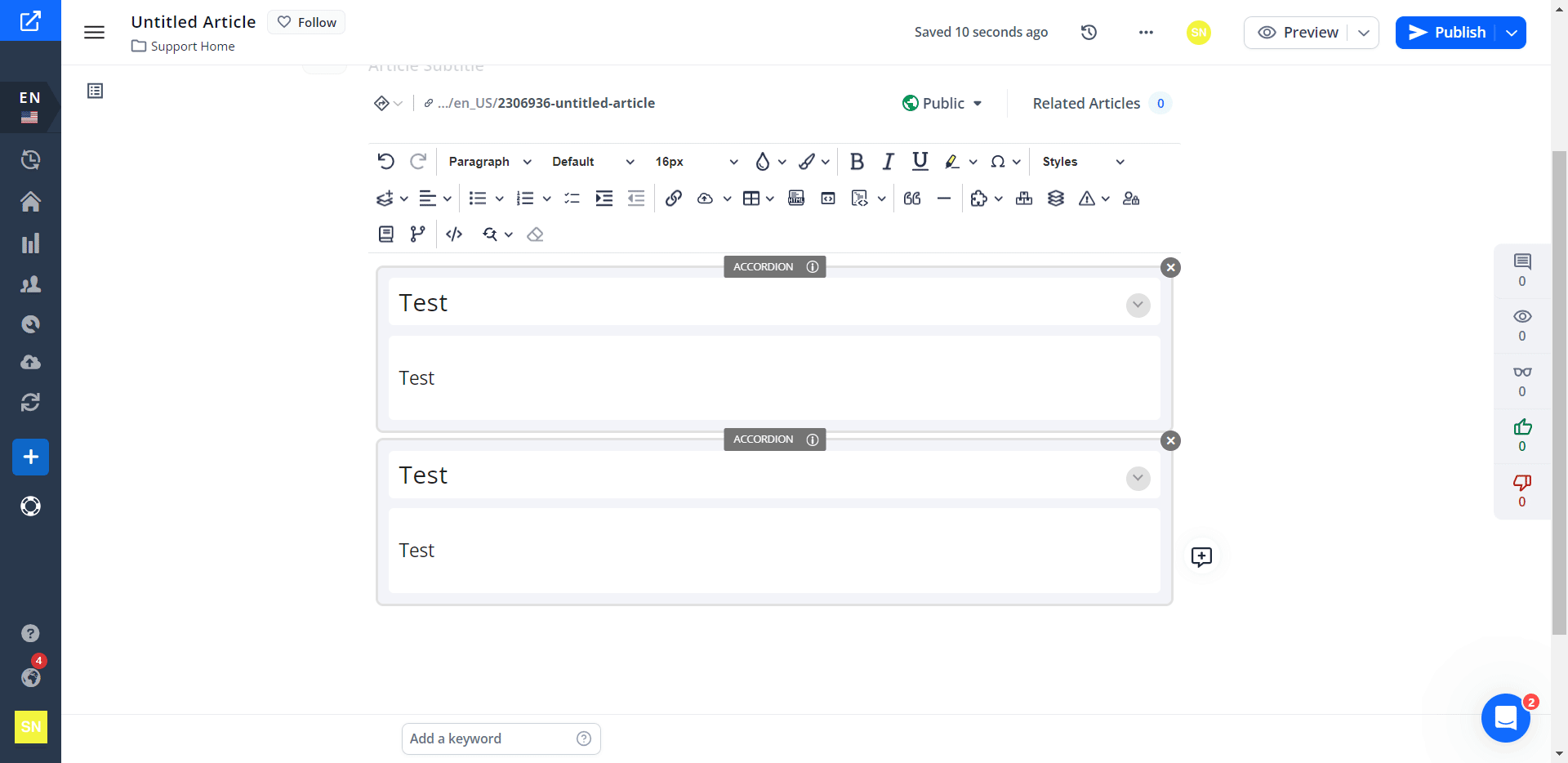
How to Switch Between Behaviors:
We've made it easy to tailor your experience to your preferences. Collapsing Behavior is enabled by default. To disable the Default Behavior and switch to Non-Collapsing Behavior, you can set window.disableAutoAccordionToggle = true; in the customization page ( Main.js ). This simple customization empowers users to choose the accordion behavior that aligns with their workflow and content management needs.
Conclusion:
Understanding the nuances of accordion behavior is crucial for users seeking an optimal experience in content organization. The Default Behavior provides a traditional, organized approach, while the Non-Collapsing Behavior offers a more flexible and dynamic alternative. The ability to switch between these options through customization ensures that users can adapt the accordion dynamics to their specific preferences, ultimately enhancing the usability and efficiency of the user interface.
