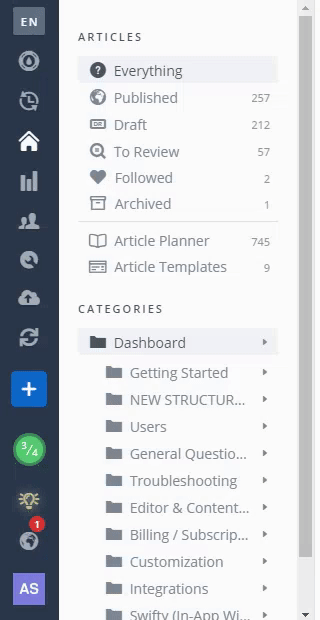Overview: Using Helpjuice Multilingual Knowledge Base Feature
We support, out of the box 47 languages!
The default address of you kb will be mysubdomain.helpjuice.com and you can access different languages by appending ?kb_language=id_ID to the original URL
Here are some examples:
Default English KB: yoursubdomain.helpjuice.com
Italian KB: yoursubdomain.helpjuice.com?kb_language=it_IT
French KB: yoursubdomain.helpjuice.com?kb_language=fr_FR
You'll notice that if you, for example, open Knowledge base in the French language and delete ?kb_language=fr_FR from the URL, you'll still see the French version and not the default English. That's because the language cookie is saved in the visitors browser so that the visitor doesn't have to enter ?kb_language=fr_FR on every visit. That way Helpjuice will know that the visitor is using the French Knowledge base.
How To Write Questions in Different Languages
You can quickly switch through languages by going to upper left corner inside your Dashboard. After you hover your mouse there, a dropdown menu will appear and you can change to your desired language. Once you're inside the different language, you can write new questions which will appear only for that version of your knowledge base and will not interfere with other languages.