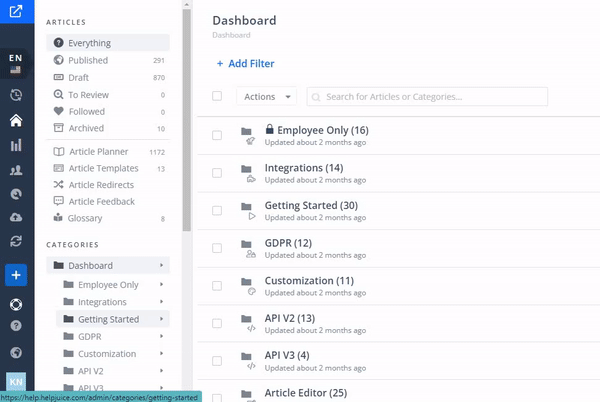Changing/Updating Your Billing Information
Changing your billing information is quite simple, with Helpjuice. Assuming you're logged in, here's the following steps you need to take:
- Click on your profile picture, in the bottom left corner
- Choose Billing/Receipts
- Once on the Billing and Receipts page, scroll down to Credit Card and click the edit button
- Enter the new credit card details
- Click on Save Credit Card