How to Remove your Knowledge Base from Search Engines
Learn the steps to effectively remove your Knowledge Base from search engines such as Google and Bing.
Table of Contents
Overview Public Knowledge Bases Internal Content or Internal Knowledge Bases Speeding Up the Removal from Search EnginesOverview
By default, All Internal Helpjuice knowledge bases are not accessible by search engines. However, Public knowledge bases are.
Sometimes you may wish to remove your Knowledge Base (KB) or specific pages from External Search Engines such as Google or Bing for various reasons such as safeguarding sensitive information, ensuring content accuracy, or maintaining privacy.
This is a simple process that can be done by your team or the Helpjuice team and below are the steps on how to proceed.
Public Knowledge Bases
In order to hide all pages from Google/Bing Results Pages, we can use the following meta tags in the Main Layout file: <meta name="robots" content="noindex, nofollow">
This action will prevent their display on search results, even if you attempt to reindex these pages in the future.
If you prefer, you just need to submit a Customization Request through the Request Expert Customization section of your Helpjuice KB (Dashboard > Customize > Request Expert Customization) and we will be happy to update the code for you!
Internal Content or Internal Knowledge Bases
If you'd like your KB content to be internal, you can manage this using the Accessibility Options.
These options can be found under the Accessibility & Privacy settings.
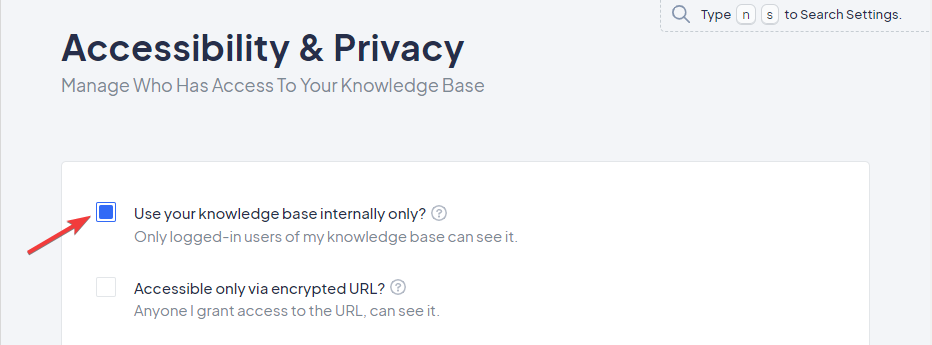
Speeding Up the Removal from Search Engines
If you want to promptly remove pages from your Knowledge Base on Google, you have the option to expedite the process by submitting a temporary removal request directly through Google, as outlined in their documentation: https://support.google.com/webmasters/answer/9689846
