How To Cancel Your Account
Table of Contents
Cancelling Your Account
If you no longer need your account and would like to cancel it, you can do so in a few simple steps:
- Login to your account.
- Click on your initials or picture in the bottom left corner of your Helpjuice account.
- Click on Billing/Receipts.
- Scroll down till you see cancellation.
- If you see the image below you are not the account owner and you need to reach out to your account owner to request the cancellation.
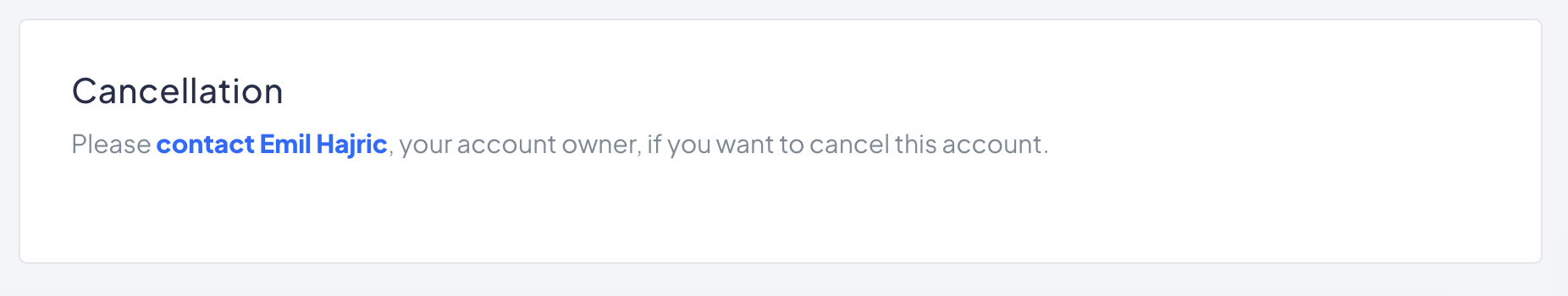
- Click on cancel account. After answering some questions your account will be cancelled.
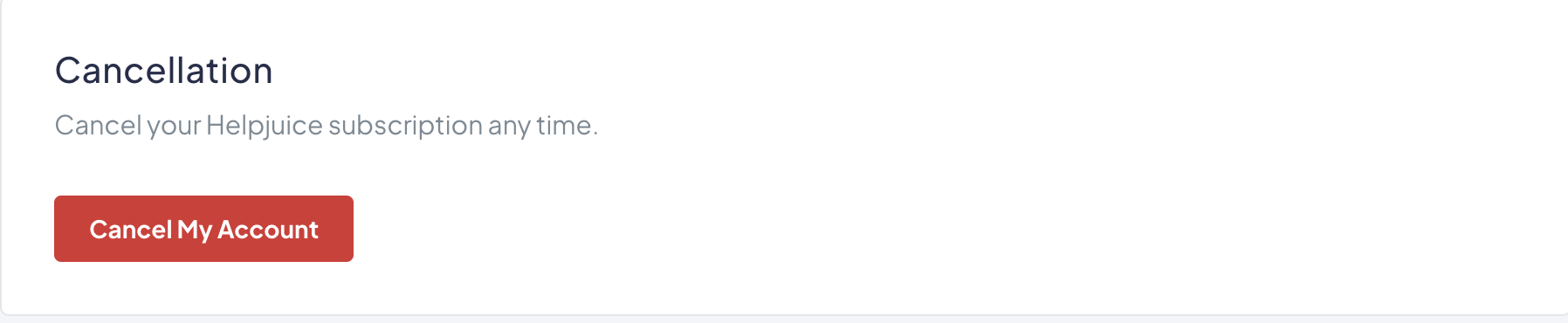
- If you see the image below you are not the account owner and you need to reach out to your account owner to request the cancellation.
Note: Only the account owner can cancel the account. The Cancel Account link will not be shown to other users.
An email confirming the account has been cancelled will be sent out.
